Introduction
In today’s digital age, screen recording software has become an essential tool for content creators, educators, and businesses alike. Whether you’re creating tutorials, webinars, or showcasing your latest product, having the right screen recording software can make all the difference. As a marketing manager, I understand the importance of choosing the right tools to create engaging and high-quality content. In this article, we’ll explore the top screen recording software available in 2023, comparing their features, ease of use, and pricing to help you make an informed decision.
Camtasia
Camtasia is a powerful and user-friendly screen recording and video editing software that’s perfect for creating professional-looking videos. With its intuitive interface, you can easily capture your screen, add annotations, and edit your recordings with a wide range of tools. Camtasia also offers a library of royalty-free music and sound effects to enhance your videos.
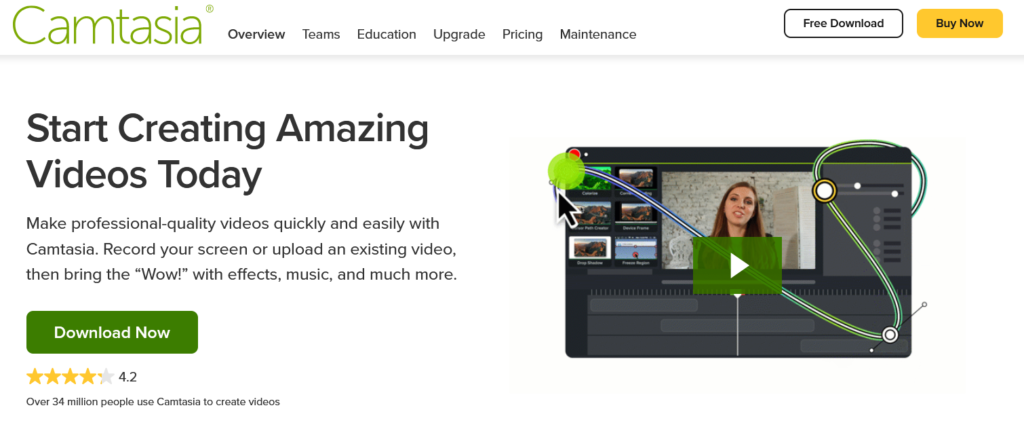
Key Features:
- Screen recording and video editing in one software
- Annotations, callouts, and effects to enhance your videos
- Library of royalty-free music and sound effects
- Integration with PowerPoint for creating presentations
Pricing: Starts at $249.99 for a one-time purchase
OBS Studio

OBS Studio is a free and open-source screen recording software that’s popular among gamers and live streamers. It offers a wide range of features, including high-performance real-time video and audio capturing, customizable transitions, and support for multiple sources. OBS Studio also allows you to stream your recordings live on platforms like Twitch and YouTube.
Key Features:
- High-performance real-time video and audio capturing
- Customizable transitions and support for multiple sources
- Live streaming capabilities
- Free and open-source
Pricing: Free
Snagit
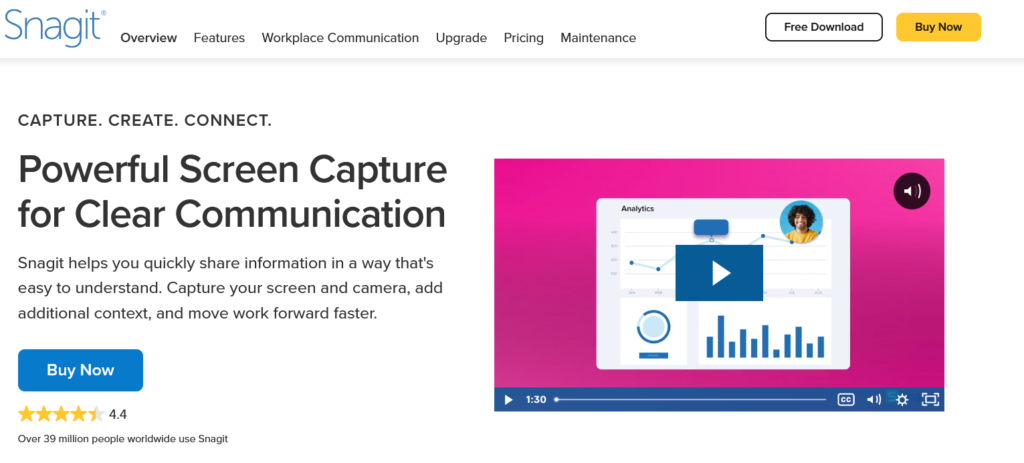
Snagit is a versatile screen capture and image editing software that’s perfect for creating quick tutorials, documentation, and visual content. With its easy-to-use interface, you can capture screenshots, record your screen, and edit your images with a variety of tools. Snagit also offers features like scrolling capture and panoramic capture for capturing long web pages or large images.
Key Features:
- Screen capture and image editing in one software
- Scrolling and panoramic capture
- Annotations, callouts, and effects to enhance your images
- Integration with cloud storage services for easy sharing
Pricing: Starts at $49.95 for a one-time purchase
Screencast-O-Matic
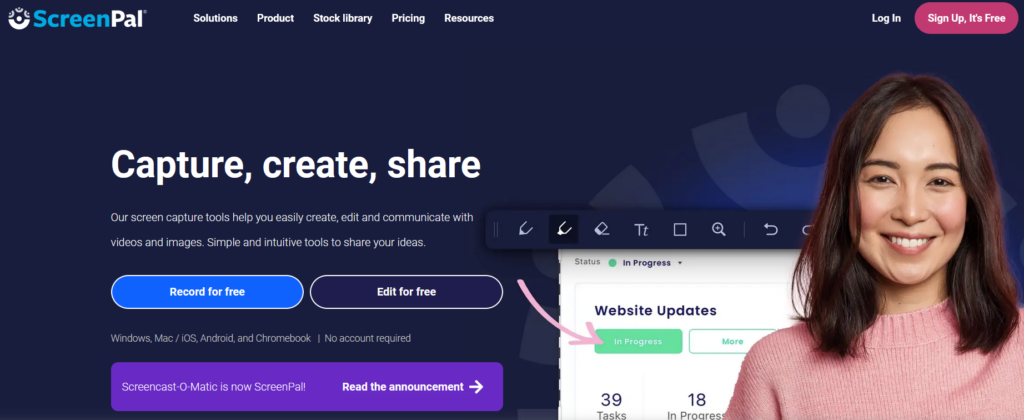
Screencast-O-Matic is an affordable and easy-to-use screen recording software that’s perfect for creating quick videos and tutorials. With its intuitive interface, you can record your screen, webcam, or both, and add captions, animations, and effects to your videos. Screencast-O-Matic also offers a built-in video editor and the ability to share your recordings directly to platforms like YouTube and Vimeo.
Key Features:
- Screen and webcam recording
- Captions, animations, and effects to enhance your videos
- Built-in video editor
- Direct sharing to platforms like YouTube and Vimeo
Pricing: Starts at $1.65/month for the Deluxe plan
Loom
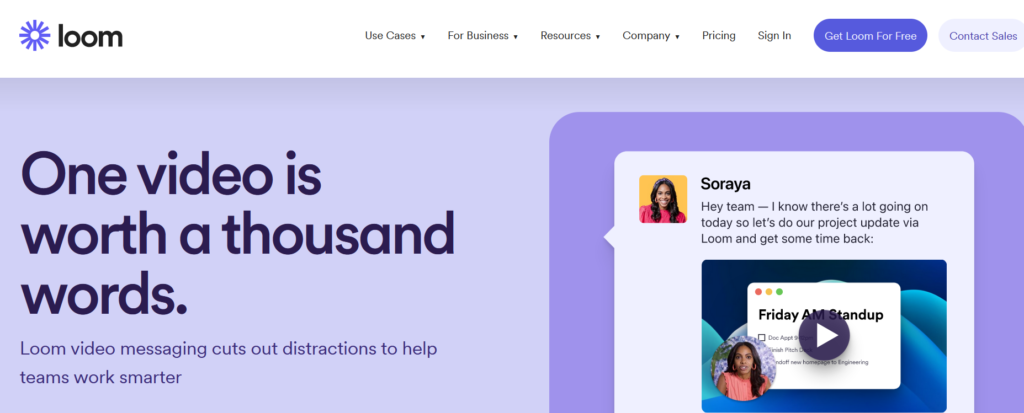
Loom is a popular screen recording software that’s perfect for creating quick videos for communication and collaboration. With its user-friendly interface, you can record your screen, webcam, or both, and share your recordings instantly with a unique link. Loom also offers features like video trimming, call-to-action buttons, and viewer insights to help you create engaging and effective videos.
Key Features:
- Screen and webcam recording
- Instant sharing with a unique link
- Video trimming and call-to-action buttons
- Viewer insights to track engagement
Pricing: Starts at $8/month for the Business plan
Bandicam

Bandicam is a lightweight screen recording software that’s perfect for capturing high-quality videos and gameplay. With its advanced recording features, you can record your screen, webcam, or external devices like gaming consoles. Bandicam also offers real-time drawing, mouse effects, and chroma key to enhance your videos and make them more engaging.
Key Features:
- High-quality screen, webcam, and device recording
- Real-time drawing and mouse effects
- Chroma key for green screen effects
- Support for 4K Ultra HD video
Pricing: Starts at $39.95 for a one-time purchase
FlashBack Express
FlashBack Express is a free and easy-to-use screen recording software that’s perfect for creating simple videos and tutorials. With its intuitive interface, you can record your screen, webcam, or both, and add annotations, callouts, and effects to your videos. FlashBack Express also offers features like scheduled recordings and the ability to export your recordings in multiple formats.

Key Features:
- Screen and webcam recording
- Annotations, callouts, and effects to enhance your videos
- Scheduled recordings
- Export in multiple formats
Pricing: Free
ScreenFlow
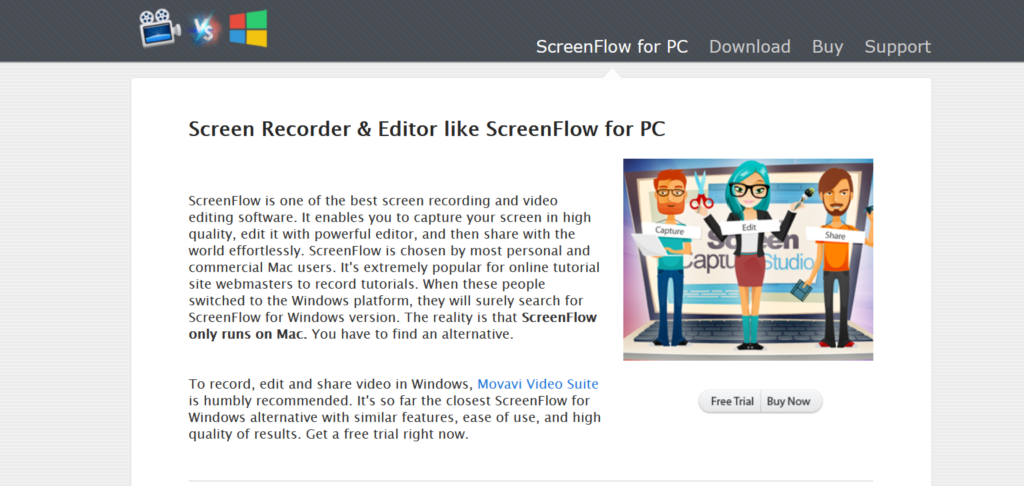
ScreenFlow is a powerful screen recording and video editing software designed specifically for Mac users. With its advanced features, you can capture your screen, webcam, or iOS devices, and edit your recordings with a wide range of tools. ScreenFlow also offers features like animated GIF creation, closed captioning, and the ability to publish your videos directly to platforms like YouTube and Vimeo.
Key Features:
- Screen, webcam, and iOS device recording
- Advanced video editing tools
- Animated GIF creation and closed captioning
- Direct publishing to platforms like YouTube and Vimeo
Pricing: Starts at $129 for a one-time purchase
Conclusion
With so many screen recording software options available, it’s essential to consider your specific needs and budget when making a decision. From professional all-in-one solutions like Camtasia and ScreenFlow to free and easy-to-use options like OBS Studio and FlashBack Express, there’s a tool for everyone. By comparing the features and pricing of these top screen recording software, you can find the perfect solution to create engaging and high-quality content that resonates with your target audience.


