
2023: Top Picks for Every Business Need
In today’s rapidly evolving digital landscape, webinars have become an essential tool for businesses to connect with their audience, share knowledge, and generate leads. With numerous options available, choosing the best webinar software for your needs can be a daunting task. In this comprehensive guide, we have analyzed various factors such as pricing, features, customer support, ease of use, and online reviews to bring you the top webinar software for 2023.
1. Zoom: A Familiar and Versatile Webinar Platform
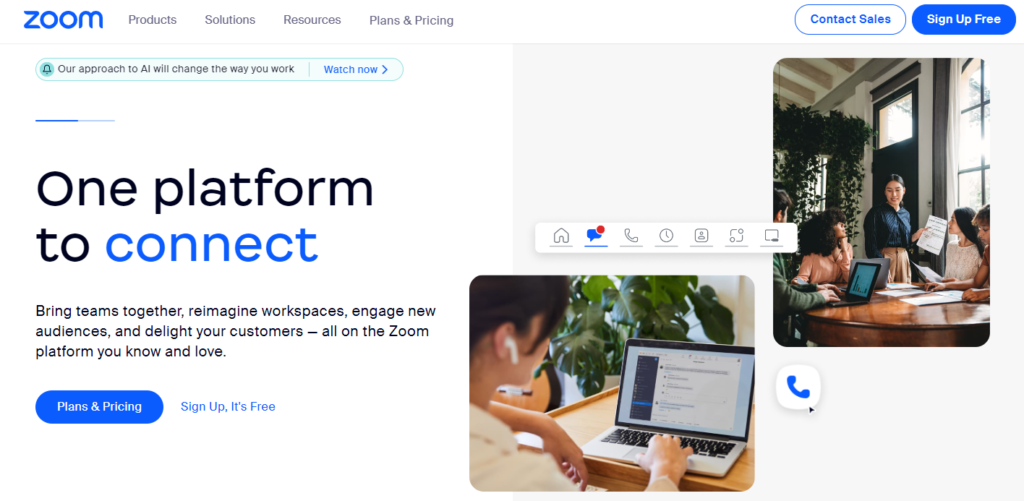
Zoom has established itself as one of the best webinar software platforms in the market, thanks to its user-friendly interface, robust features, and affordable pricing. Its seamless integration with third-party tools, compatibility with PowerPoint files, and powerful screen-sharing capabilities make it an excellent choice for businesses of all sizes.
Features
- Screen shareability
- Attendee limits
- On-demand and live webinars
- Third-party software integrations
- Compatibility with PowerPoint files
Pricing
Zoom offers a range of pricing options to suit every budget, starting from $690/year/license for up to 500 attendees and unlimited webinars. A free trial is also available for those who want to test the platform before committing to a paid plan.
Ease of Use
Zoom’s user-friendly interface and familiar user experience make it an ideal choice for both beginners and seasoned webinar hosts. Users can easily navigate the platform, schedule webinars, and manage attendees without any hassle.
Stand-Out Features
- Ability to host up to 50,000 attendees
- Customizable presentation style
- Real-time audience interaction
- Streaming to Facebook and YouTube
Popularity and Value for Money
Zoom enjoys a high level of popularity among users, owing to its robust feature set and competitive pricing. Its comprehensive offering and transparent pricing make it an excellent value-for-money option in the webinar software market.
2. Demio: A No-Frills Webinar Experience
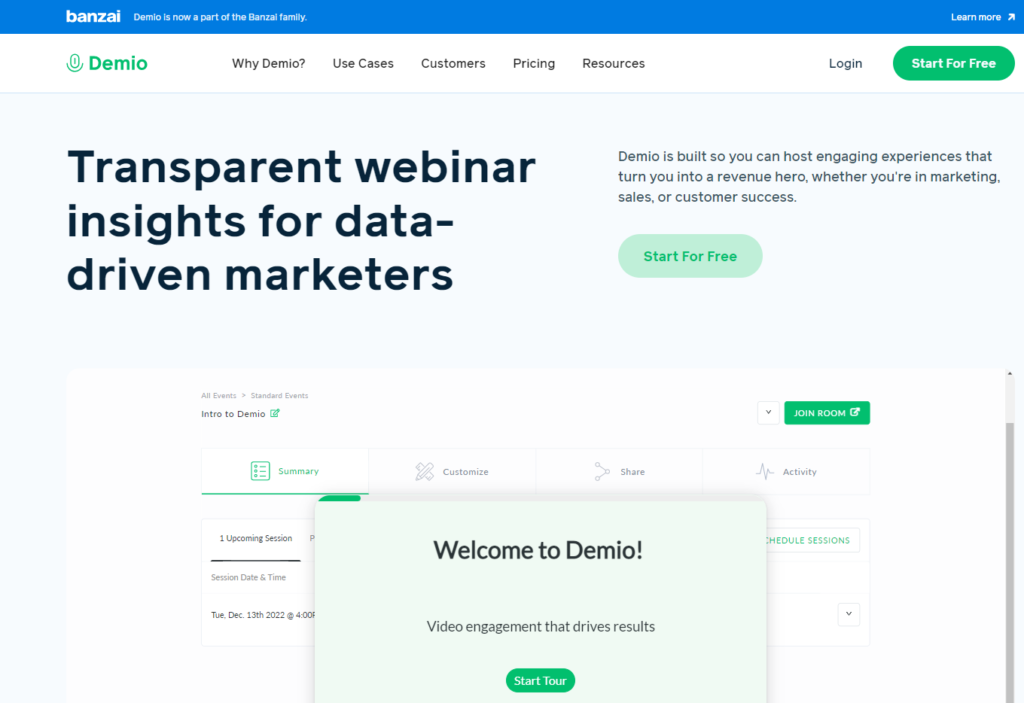
Demio is perfect for users who want a simple and intuitive webinar platform without compromising on essential features. Its clean interface and easy-to-use tools make it an ideal choice for those who want to focus on their content and audience engagement.
Features
- Quick webinar registration
- Real-time audience interaction
- Webinar recording capabilities
- Key webinar metrics tracking
Pricing
Demio’s pricing starts from $49/month for the Starter plan, which supports up to 50 attendees per webinar. A free trial is also available for users who want to test the platform before upgrading to a paid plan.
Ease of Use
Demio’s straightforward interface makes it easy for users to create, schedule, and manage webinars. The platform is designed to help users focus on their content and audience, ensuring a smooth and hassle-free experience.
Stand-Out Features
- Minimal and clean presenter screen
- Customizable registration and thank-you pages
- Automated email notifications
- Integration with Zapier for further automation
Popularity and Value for Money
Demio’s simplicity and ease of use make it a popular choice among users who want a no-frills webinar experience. Its competitive pricing and comprehensive feature set offer great value for money.
3. BigMarker: Built-In Webinar Automation
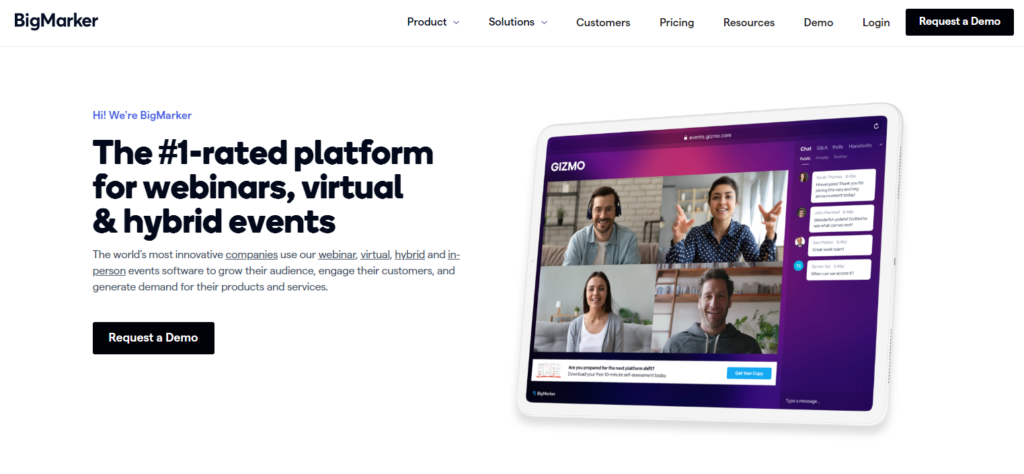
BigMarker is an excellent choice for businesses that want to automate their webinars and streamline the entire process. With built-in automation features, users can effortlessly manage their webinar logistics, ensuring a smooth and efficient experience.
Features
- Webinar automation tools
- Customizable timeline of activities
- Audience interaction features
- Unique capabilities, like lucky draws and attention pop-ups
Pricing
Historically, BigMarker’s pricing was on the higher side compared to other platforms, but users now need to request a quote from the BigMarker team to determine the cost of their specific needs.
Ease of Use
BigMarker’s user-friendly interface makes it easy for users to schedule webinars, manage attendees, and create engaging content. The platform’s built-in automation features help users save time and focus on their core tasks.
Stand-Out Features
- Automated waiting room management
- Pre-set chat messages and polls
- Scheduled handouts, giveaways, and pop-up calls-to-action
- Integration with Zapier for additional automation
Popularity and Value for Money
BigMarker’s automation capabilities and unique features make it a popular choice among users who want to streamline their webinar process. Its pricing may be higher than other platforms, but its comprehensive offering justifies the cost.
4. Crowdcast: Simultaneous Streaming to Multiple Services

Crowdcast stands out for its ability to simultaneously broadcast webinars on multiple platforms, such as Facebook Live, YouTube, Twitch, and LinkedIn Live. This feature makes it an ideal choice for businesses that want to reach a wider audience across different channels.
Features
- Multi-platform streaming
- Real-time chat and interaction tools
- In-depth reporting and analytics
- Integration with RTMP Studio for custom setups
Pricing
Crowdcast offers a range of pricing options, starting from $49/month for the Lite plan, which supports up to 100 attendees and ten hours of streaming per month.
Ease of Use
Crowdcast’s user-friendly interface makes it easy for users to schedule and manage webinars, as well as engage with their audience in real-time. The platform’s advanced features, such as RTMP Studio integration, offer greater customization and flexibility for those who need it.
Stand-Out Features
- Built-in support for streaming to Facebook Live and YouTube
- Customizable call-to-action buttons
- Advanced configuration options with RTMP Studio
- Integration with Zapier for further automation
Popularity and Value for Money
Crowdcast’s multi-platform streaming capabilities and comprehensive feature set make it a popular choice among users who want to reach a wider audience. Its competitive pricing and flexible plans offer great value for money.
5. eWebinar: The Ultimate Solution for Automated Pre-Recorded Webinars
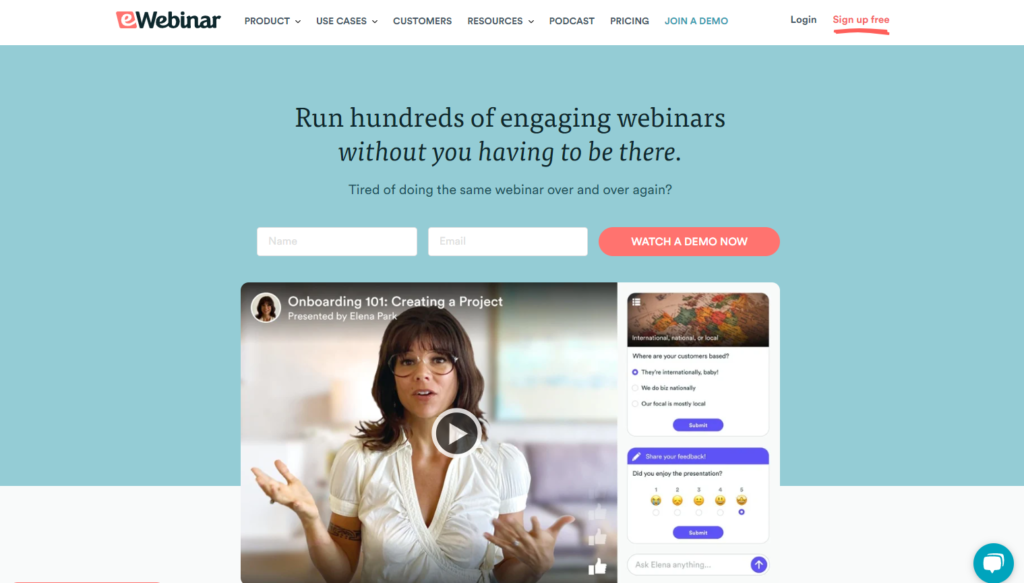
eWebinar focuses exclusively on automating pre-recorded webinars, making it the perfect solution for businesses that want to offer engaging on-demand content without sacrificing real-time interaction.
Features
- Automated pre-recorded webinars
- Customizable schedules
- Real-time chat notifications
- Interactive timeline for webinar engagement
Pricing
eWebinar offers two pricing plans: Level 1 at $99/month for one published webinar, and Level 2 at $199/month for up to five published webinars. Both plans support unlimited attendees and team members.
Ease of Use
eWebinar’s intuitive interface makes it easy for users to upload and schedule pre-recorded webinars, as well as engage with their audience in real-time through automated chat notifications.
Stand-Out Features
- Focus on automating pre-recorded webinars
- Customizable attendee engagement features
- Seamless integration with Zapier for further automation
- In-depth event analytics and reports
Popularity and Value for Money
eWebinar’s unique focus on automated pre-recorded webinars makes it a popular choice among users who want to offer engaging on-demand content without sacrificing real-time interaction. Its competitive pricing and comprehensive feature set provide excellent value for money.
6. Livestorm: Simple Webinar Software for Running Multiple Webinars
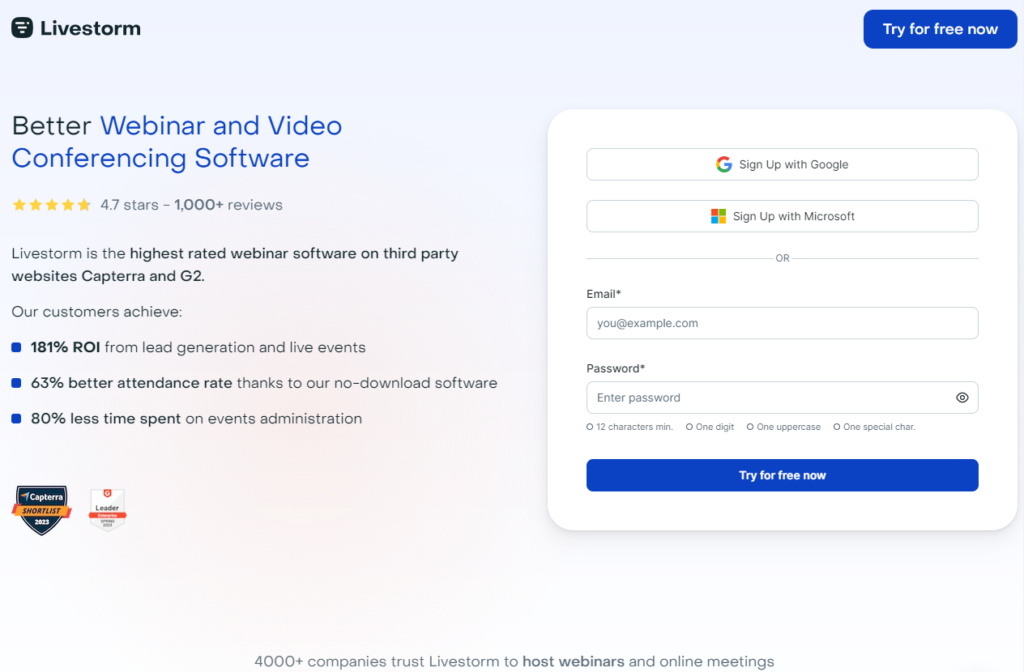
Livestorm is a simple and easy-to-use webinar platform designed to help businesses manage multiple webinars with ease. Its clean interface, powerful features, and transparent pricing make it an excellent choice for businesses that run regular marketing webinars.
Features
- Quick webinar creation and management
- Customizable registration forms
- Automated email flows
- In-depth event analytics and cumulative reports
Pricing
Livestorm offers a free plan with up to 30 active contacts per month and limited features. The Pro plan is available for $88/month, supporting up to 500 active contacts per month, 500 live attendees per event, and 4 hours per session.
Ease of Use
Livestorm’s user-friendly interface makes it easy for users to create, schedule, and manage multiple webinars without any hassle. The platform’s calendar view provides a clear overview of all scheduled webinars, ensuring smooth organization and planning.
Stand-Out Features
- Clean and up-to-date calendar view
- Customizable presentation style
- Real-time audience interaction
- Integration with Zapier for additional automation
Popularity and Value for Money
Livestorm’s simplicity and ease of use make it a popular choice among users who want to run multiple webinars without any complications. Its competitive pricing and comprehensive feature set offer excellent value for money.
How to Choose the Best Webinar Software for Your Business
When selecting the best webinar software for your business, it’s essential to consider factors such as pricing, features, ease of use, and customer support. Keep in mind the specific needs of your business, such as international team collaboration, tracking registrant sources, or using webinars for marketing purposes.
By evaluating these factors, you can make an informed decision and choose the best webinar software that meets your unique business needs.


